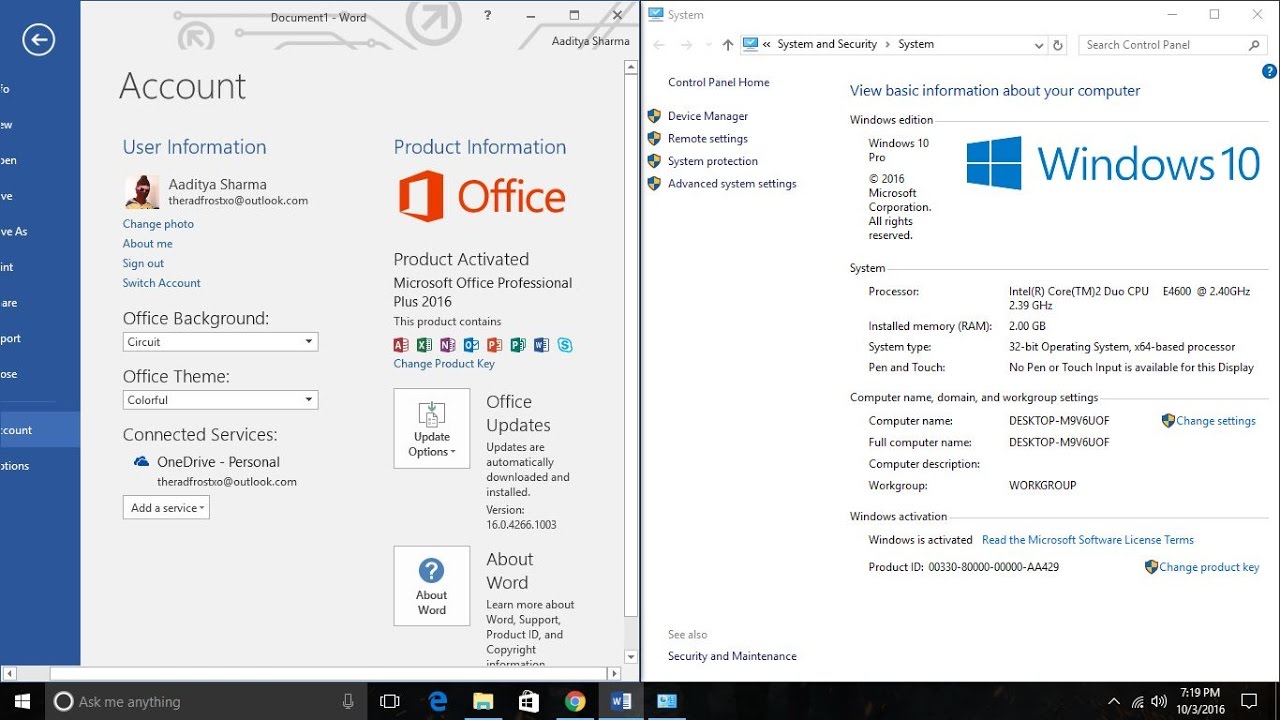
Nowadays people who are installing windows 10 are struggling to get the product keys
a lot of them try different ones but still none of 'em working
either do the office
i tried to find out something special other than product keys
and i finally found the software that contain both activation for Windows 10 and Office
the KMSpico is a software that can help you to activate windows and office at the same time
Here I'll take you through some steps needed to get things done
- the first thing you need to do is to make sure that you installed windows 10 or office on your computer
- download the cracking software HERE
- extract the software you downloaded from zip to folder
- if you don't have winRar installed you can download it HERE
- you can also use file explorer
- the password is 12345
follow other step in images
1. before you start to install MKSpico you have to disable your ant-virus softwares and windows ant-virus it self

-Open search and type protection , after that there'll prompt Virus & threat protection
- now click Virus & threat protection

- Now turn off Real time protection

- now in folder you extracted earlie open and run KMSpico.exe as an administrator
- allow you computer to this application as an administrator by clicking Yes
- now follow other instruction given by program until the program install correctly
- if any error occurs please restart the installation process and make sure you disabled the ant-virus softwares
- Now click on Red button bellow windows and office logos

- after clicking the red button you have to wait about 5 seconds
- you may experience some creepy sound but don't worry it's just for exagulation

after that sound and waiting time the program will close automatically and your office and windows are now activated
- Now go check your system information by clicking Start + break to see if your windows activated successfully

- Now you can turn back on your Virus & and threat protection
YOU CAN ALSO WATCH THIS VIDEO IF YOU HAD SOME PROBLEM IN PROGRESS
If you face any problem during the process feel free to comment out your issue it will be our pleasure to help you
Subscribe to our YouTube channel to get new tutorial videos and other computer stuff


Thanks a lot the process worked just pretty fine
ReplyDeleteNice
ReplyDelete